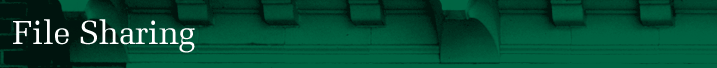|
Legal Alternatives - Music & Video
The information on this page is brief overview of a few popular, legal, sources for music and video. This includes services that are free, ones that have a monthly
membership fee, and others. It is not an exhaustive list and only highlights selected features of those services. For additional and up to date information visit the service provider's website. Additional legal services are listed on the MPAA's "Legal Alternatives" and the RIAA's "Legal Music Sites" websites.
Chart Definitions
Media: Indicates what media types (Music, TV, Movies) are available from the service.
Interface: Refers to how the service can be accessed from your computer. This can be via client software that you install onto your computer or by using a web browser.
Membership: Some sites require a membership. In some cases this is a free membership that is required to log into the service and save preferences. Other services have a re-occurring membership fee that allows you to have access to additional services.
Portable: Indicates whether not the service allows media files to be copied onto a portable media player. In some cases it may cost more to be able to do so or you may be limited, due to DRM, as to which portable devices you can use. Important: Confirm that your portable media player is supported by a service before signing up.
DRM: Refers to Digital Rights Management. This is a broad term that covers a wide variety of mechanisms used to prevent unauthorized copying or use of DRM protected media files. Files protected by DRM may affect which portable media players you can use to listen to, or watch a file. This is a result of which specific DRM types a device supports and what type of DRM the service uses to protect their files. Important: Confirm that your portable media player is supported by a service before signing up.
Price/Song ($): Indicates the general price per song as was listed on a service's website. As this price may be subject to change please check the respective website, of the specific service that you are interested in, as to the current price.
OS: Indicates which operating systems, such as Windows, Mac OS, or Linux, are supported by each service. A notation of "All" occurs when the service is not limited to specific operating systems and reasonable support for most platforms is provided. There may be additional requirements that need to be met, such as installing client software or creating a membership account, before you are able to use a service.
Amazon MP3
Description
Amazon offers DRM free tracks though their online store. Users can purchase and download single tracks via a web browser or full albums through a download agent. The download agent is available for Windows, OS X and Linux. Once downloaded music files can be added to any device you own that supports mp3 playback.
Pricing*
Average songs range from 89 - 99 cents. Most albums range from 4.99 - 8.99
Requirements
PC
Mac
Linux
- Debian 4 Etch, Fedora 8, Open SUSE 10.3, and Ubuntu 7.10 Gutsy
Conclusion
Amazon is possibly one of the best sources of cheap, legal, DRM-free music. Furthermore, Amazon is already a well established member of the online shopping community.
(back to chart)
Hulu
Description
Owned by NBC and NewsCorp, Hulu is a streaming service featuring content from FOX, NBC Universal, MGM, Sony Pictures Television, Warner Bros. and more. Hulu features clips, movies and current television programs.
Pricing*
Hulu is a free, ad-supported service.
Requirements
All of the services offered can be accessed via an updated web browser with the Flash Player 8 installed.
Conclusion
Hulu is a great source for viewing the latest popular TV shows. Unfortunately, due to contracting some content expires when new content is added.
(back to chart)
iTunes
Description
The iTunes store can be accessed through the iTunes software available for OS X and Windows. iTunes offers a one stop shop for music, movies, podcasts and software for iPods and iPhones. Most songs are offered in DRM protected aac files, which can only be played on the iPod or through iTunes on the desktop. Some of the offerings are also available in a DRM free format, which is compatible with a larger number of players.
Pricing*
Most tracks are $0.99. Most albums are $9.99.
Requirements
Mac
- OS X 10.3.9 or higher
- QuickTime 6.5.2 or higher
Windows
- Windows XP SP2 or Vista
- QuickTime 7.1.6 or Higher
Conclusion
One plus to the iTunes service is the software and it's interface. It runs on Mac and Windows and provides a simple one stop for all of your media needs. Couple this with the popularity of iPod devices, this might just be the easiest store to access.
(back to chart)
Last.fm
Description
Last.fm is a social music recommendation and streaming service powered by the Audioscrobbler system. This system collects data on your listening habits and compares it with data collected from other Last.fm users. The data is used to generate radio stations and musical recommendations. Social networking is a large part of the service and as a member you may add friends, compare musical tastes and create custom profiles complete with your picture, favorite albums and custom playlists. If you encounter music that you would like to own, Last.fm links to both iTunes and the Amazon music store.
Pricing*
Membership and the use of Last.fm is free, advertising supported. If you would like to use the site add free, there is a $3/Month option as well.
Requirements
Streaming
- All of the services offered can be accessed via an updated web browser with the Flash Player 8 installed.
Scrobbling Software
- Scrobbling software is available for download on Windows, OS X and Linux systems.
Conclusion
Considering it's strong social networking aspects, Last.fm is a great service for anyone interested in discovering and making connections through music. While it streams music stations like other similar services, the strengths of the service come from participation in the social networking.
(back to chart)
Napster
Description
The Napster service is nearly identical to Rhapsody. Several subscription options are offered: A basic subscription allows users to listen to unlimited music via a web interface. An On-The-Go subscription allows users to load unlimited music onto supported music players or burn to a CD using Napster software. If you hear something you'd like to own, Napster offers DRM free albums and tracks as well.
Pricing*
Individual songs start at $0.99, albums start at $6.95. A basic subscription service costs $12/month. An On-The-Go subscription costs $14.95/month.
Requirements
Web Interface
- Firefox 2.0 and above, Microsoft Internet Explorer 7 and above
- Flash Player 8+
- Windows / OS X / Linux
On-The-Go
- Windows Vista/XP
- Windows Media Player 10 or Higher
- Windows Media DRM compatible player
Conclusion
As with Rhapsody, this service makes real financial sense if you are interested in playing thousands of songs in that ultimate party mix from your home computer.
(back to chart)
Pandora
Description
Pandora is an music streaming service based on the Music Genome Project. The Music Genome Team analyzes and categorizes music based on multiple attributes called genes. Genes can range from the vocalist gender to the level of guitar distortion and Pandora uses these genes to build custom radio stations. Simply submit an artist (or artists) and Pandora will build a station with music that shares the same attributes. You may fine tune these stations by rating the music with a thumbs up or down; and, if you hear something you'd like to purchase, Pandora will link you to your choice of the iTunes or Amazon music stores.
Pricing*
The bulk of the features of Pandora can be had for free, albeit subsidized by web advertising. Pandora also offers a $36 yearly service which removes all ads from the web page. The paid subscription also offers the ability to stream your Pandora stations to home based devices and to your Sprint or AT&T phone.
Requirements
The Pandora service is web based and you'll need an Internet connected computer with a web browser and the flash player installed.
Conclusion
Pandora is an excellent source of free music for those who are looking to listen to specific genres, not necessarily specific artists or songs.
(back to chart)
Rhapsody
Description
Rhapsody's approach to online music is to allow the user to lease an unlimited number songs for play on their home computer. For a bit more money and a Windows compatible player you can take those songs with you on the go. However, because the music is leased, if a user cancels their paid membership any song downloaded for free will no longer work. Any music purchased outright will still be available.
Pricing*
Rhapsody has a paid $12.99/month membership, that comes with unlimited access to listen to songs. For a few extra dollars a month, there is a "To-Go" membership that allows users to add songs to a supported mobile device. There is also a free membership which allows the user 25 songs per month.
Requirements
Rhapsody Online
Windows
- Windows 2000 and above
- IE 6.0 and above w/ Rhapsody Plugin
Mac
- OS X 10.3.9 and above
- Safari 2.1 or Firefox 1.5 and above w/ Rhapsody Plugin
Linux
- Firefox 1.5 or above w/ Plugin
Rhapsody TO GO
Conclusion
The Rhapsody service makes a lot of sense if you desire to have hundreds or thousands of songs to listen to from your Internet connected computer. If you want to add mobility to the mix, you'll need to add another monthly service as well as purchase a player that is compatible with the Windows, Play4Sure DRM. The songs will not play on an iPod.
* Prices described may not be current. Please refer to the service website for current pricing.
(back to chart)
|