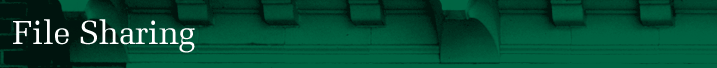Frequently Asked Questions
Q. My computer has been quarantined due to an Acceptable Use Policy violation. What do I need to do to get my Internet access re-enabled?
A. In most cases this is a result of sharing files using a P2P filesharing program like BitTorrent, Limewire and Ares. If this is the first time that your computer has been quarantined for an Acceptable Use Policy Violation, as a result of copyright infringement, you will need to do the following things to get back online.
- Complete the online P2P/Copyright quiz at http://security.uoregon.edu/quiz . To take the quiz you will need to log into the website using your UO Duckid.
- The IS Helpdesk or RESNET Helpdesk will need to certify that the P2P application has been successfully removed from your computer.
These two requirements can happen in any order and once both have been completed your network access will be automatically restored.
If your computer has been quarantined for more than one copyright related Acceptable Use Policy violation you will need to contact Student Judicial Affairs about how to proceed.
Q. May I use P2P filesharing software on the campus network?
A.There are a wide variety of legitimate uses for P2P filesharing software. This includes academic, research, and recreational purposes. However, there several things that you will want to be mindful of before using this type of software on the campus network.
- Copyright Infringement: When you download files using P2P filesharing applications, those files are potentially shared with everyone else on the Internet. Sharing files without the explicit permission of the copyright owner puts you at risk of facing criminal charges and/or civil lawsuit. If you distribute copyrighted material without explicit permission from the copyright owner you may lose access to the UO network and be put on disciplinary probation by Student Judicial Affairs.
- Bandwidth: P2P filesharing uses up a large amount of available network bandwidth. Running a P2P filesharing application on your computer can result in a slower than usual network connection and may also slow your computer down. The network is a shared resource and as such extended periods of high bandwidth use by your computer may result in you be asked to reduce your network usage. Failure to do so will result in your computer being temporarily quarantined from the network until the issue can be addressed.
- Computer Viruses: P2P filesharing networks are a common means for computer viruses to spread. Downloading files from a P2P network may result in your computer becoming infected with a computer virus or other malware.
- Anonymity: Users of P2P filesharing applications are not anonymous. Copyright enforcement companies actively monitor filesharing networks for the purpose of sending copyright complaints and for collecting information in preparation for a lawsuit. Upon receiving a complaint Internet service providers (ISP) can typically identify an individual user based off of the time and Internet Protocol (IP) address referenced in the complaint.
- Privacy: P2P filesharing applications may share more than you intend. You may be unknowingly sharing private or confidential information if you are using a P2P application.
Q. Where can I get help with removing P2P software from my computer?
A. The Information Services Helpdesk and Housing Residence Hall Helpdesk (RESNET) can provide help with removing P2P software, in addition to other computer related services. RESNET only provides technical support to students living in the UO Residence Halls. The Information Services Helpdesk provide supports to all UO affiliated students, staff, and faculty.
Q. How do organization likes the Recording Industry Association of America (RIAA), Motion Picture Association of America (MPAA), or Business Software Alliance (BSA) see what I'm doing on the Internet?
A. Organizations like the RIAA, MPAA, and other similar groups typically contract a third party to do online copyright enforcement for them. These copyright enforcement companies specialize in interacting with P2P filesharing networks in an automated fashion to easily and quickly identify copyright infringement as it happens. As easy as it is for you to use P2P filesharing to find a file, it is just as easy for them to find you sharing that file. Copyright enforcement companies actively monitor filesharing networks for the purpose of sending copyright complaints and for collecting information in preparation for a lawsuit. Upon receiving a complaint Internet service providers (ISP) can typically identify an individual user based off of the time and Internet Protocol (IP) address referenced in the complaint.
Q. I bought a copy of the P2P filesharing software that I'm using. Doesn't that entitle me to be able to download as much as I want?
A. You will want to use common sense and an indepth review of the website from which you downloaded the software to determine if purchasing the software entitles you to free downloads. There are many examples of P2P software for which purchasing a copy of the software only entitles you to use the purchased software and does not give you the right to download and or share files without consequence. Even using P2P filesharing software that you have purchased, if you are sharing files without the permission of the copyright holder you can be held legally responsible for copyright infringement. The Internet is entering an interesting period of time in which there are several P2P software companies that have or are attempting to legimately license material from music labels and other multimedia producers. You will want to be cautious in determining which P2P filesharing applications provide legitimate access to music and video and which do not.
Q. I've been doing filesharing for quite a while off-campus. Why haven't I received a complaint before? It wasn't until I used the campus network that I received a Digital Millenium Copyright Act (DMCA) complaint for the first time.
A. We often receive feedback from individuals, who have received a DMCA complaint, that they do not understand why they received a copyright infringement complaint while on the campus network but not when they are using a commercial Internet service provider. Anecdotally, this appears to be a common occurrence as students at other Universities are reporting similar issues. However, copyright law applies equally off-campus as well as on campus. You can be just as easily be sued for infringement that occurs on the network of a commercial Internet service provider.
Q. What is a Digital Millennium Copyright Act (DMCA) complaint?
A. A Digital Millennium Copyright Act (DMCA) complaint is effectively a cease and desist notice from the copyright holder, or an agent of the copyright holder, in which they often specifically reserve the right to take additional legal action. Such notices often indicates that they have identified a computer that they believe is infringing on their copyright and would like network access to the computer disabled pending removal of the infringing material. The complaint typically request the Internet Service Provider (ISP) to contact the responsible individual and take action against the person as applicable under the ISP's acceptable use policy.
Q. Will P2P blocklists protect me?
A. Any protection that a P2P blocklist will provide is probably transitory in nature. Companies that specialize in online copyright enforcement have access to the same blocklist that you do and it would be no problem for them to take steps to bypass the protection that such a list may temporarily provide.
|